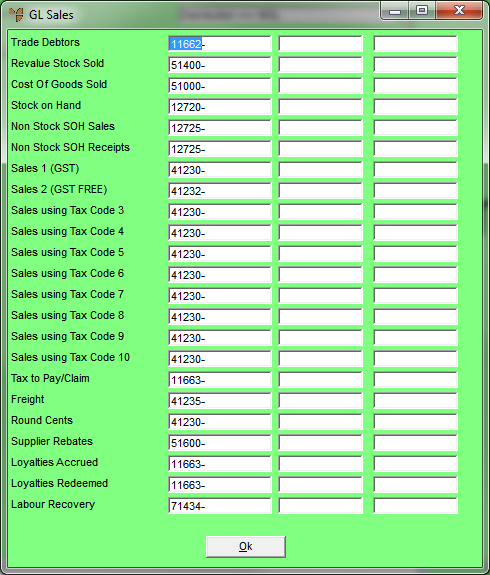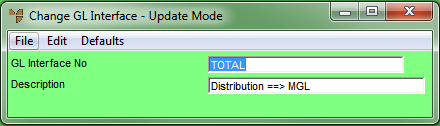
The General Ledger interface record installed in this “Training Company” is a simple TOTAL configuration, where only one Sales account and one Cost of Sales account exist.
To view this GL interface:
Micronet displays the General Ledger Interface Selection screen.
Micronet displays the Change GL Interface screen.
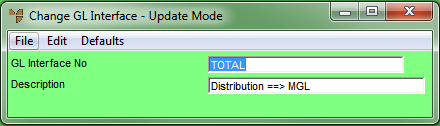
Micronet displays the GL Sales screen.